Creative technology and the way we use it has evolved. In fact, messaging tech has been shifting and shaping the world of brand experience at a rate that can seem dizzying to keep up with. From chatbots to voice skills, agencies need to be more agile to adapt to the ever-changing ways to communicate with their audience on a more personal level and when it comes to these one-to-one conversations, I think there’s a lot we can learn from journalism.
Before making the move into creative tech, I spent years writing features and news pieces – for everyone from music to high-end design publications. No matter what I wrote, the one thing that always stuck was that the way you communicate with your reader is key.
In fact, there are a lot of techniques that transpose easily across to creative tech. For example, making sure your voice or messaging experience works in a conversational way and speaks in the natural language of your user.
By approaching copywriting for creative tech with more of a human, narrative approach, it helps get the best out of the technology. So, in the spirit of sharing, here are just a few things from my journalism days, that work for conversations in creative tech.
Ask all the questions
When you’re writing an article, one of the first things you do is ask questions. You find out the “Who, what, where, when, why and how” of your story and gather all the key info you need to communicate to your audience. The same goes for conversations in voice and messaging.
When you’re thinking about the start of your conversation, ask yourself these questions to help define the persona of your chatbot or voice skill. Who are users going to be speaking to? What can your persona help them with? Why should they interact with them? Set the expectations for your consumer early and if you can answer them in a clear, succinct intro – you’re on your way to crafting something truly relevant to your user.
Interview your audience
Another key thing that journalism taught me, is about understanding your audience. Much like you’d interview someone as a journalist, ‘interview’ your audience to find out what they want from a conversation with your brand. How do they like to interact? What would be useful to them? Even the language they like to use. Craft your tone of voice around these answers and you’ll develop a voice that speaks directly to your audience.
You can also personalise the experience by asking questions about your user in the set-up of your chat. For example, in our recent Nike Coach assistant – aimed at helping new runners get into running – we asked users about where they like to run, how they want to feel and what’s important to them when it comes to finding the perfect pair of trainers. Once we’d asked, we could then serve up content, personalised to them and connect them to relevant places in the rest of the Nike eco-system.
Talk to people, not at them
Last but not least, as a journalist you want to engage your audience by introducing them to something useful, relevant or interesting. You want them to feel part of the conversation, rather than someone looking in and it goes the same for conversations in creative tech.
In messaging and voice experiences, by keeping your conversation short and engaging, you can make it feel much more two-way. Talk to people, not at them. So, when users are listening back to a voice skill on their Google Home, they can interact – rather than listening to streams of talking. Instead of giving them all possible options in one long sentence, ask them where they want to go.
However, you choose to craft your experience, and whatever background you draw on, the key thing is to keep your audience at the heart. Make it human focused, write a conversation that keeps flowing and be open to experimenting with the technology to find new ways to interact. If you move with the tech and keep pushing for the best way to communicate, you’ll have a truly useful one-to-one experience on your hands – or maybe in your home.