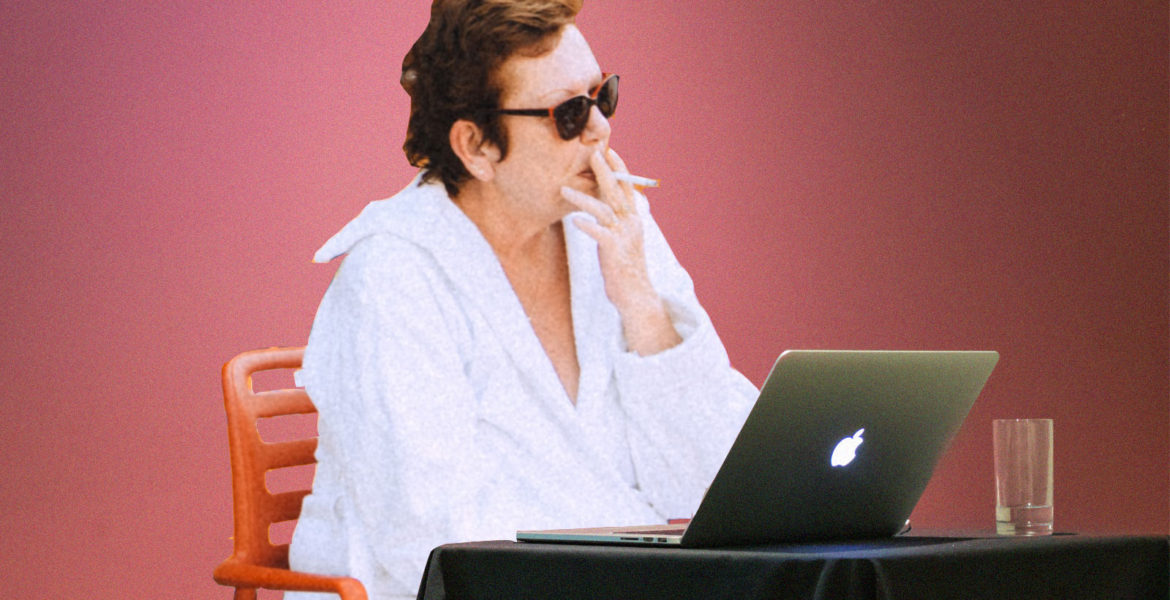Part 2 of my Accidental Work from Home Pandemic Survival Guide discusses the latest corner of hell: the dreaded Zoom Conference. Those of us who’ve been working remotely for extended periods are all too familiar with the need to shower, get dressed, and keep office hours from our home offices and dining rooms. Unfortunately, those new to the concept have a lot to learn. The following are some helpful tips for the interested in improving their meetings, or at least their parts of company meetings.
Look at me, damn you
Odds are good you know where your webcam is located. On most every laptop ever made, early adopters of the Dell XPS aside, it’s dead center above your screen. This is where you need to be looking while you address people on your call. Don’t do your nails, read your books, check Instagram, or watch CNN. If you’re doing the talking, this is where you need to look. If you have difficulty with this and feel too much temptation to ‘read the room,’ here’s a trick, put your Zoom (or similar) window as close to that center point at the top center of your screen as possible – it’s probably close enough and the next best thing. The point is, you’re talking, use eye contact like (hopefully) you would in real life.
Clean up your space
You’ve been self-isolating for a number of days now, so you have no excuse not to have cleaned up. If your home office or workspace used to serve as a broom closet or that spot you kept your cat’s litter box, that’s great, move them out of sight of the camera. Presumably you have dignity out in the real world, you should have just as much, if not more, when working from home. Bonus points if the entire room you’re in is tidy, but we’ll accept just that area that is visible to your MacBook Air webcam.
Have an agenda aside from “catching up”
If you think self-isolation is how Tom Hanks felt in Cast Away, I’ve got news for you, this ain’t nothing. Yes, you’re used to being in an office and yes, these people you’re scheduling calls with are usually just a shout away, but that doesn’t mean that you should be disrupting their day simply because you’re bored. A proper Zoom call takes up a lot of screen real estate, and as mentioned earlier they’re best (and far more effective) if you and your co-workers are actually paying attention while having one. When you’re spending so much time staring at Zoom, you’re not checking email and plugging away at Excel sheets – in other words, you aren’t getting anything done except communicating. Communication is good, but when you were all in the office together you could do it while you multitasked. Now you can’t. Find a balance that works for you and your co-workers and stick to it while keeping in mind that this balance varies greatly from person to person.
Don’t waste everyone’s time
Aside from the point above, there’s nothing worse than getting on a video conference with 14 other people, only to find out that the person who scheduled the call has a poorly informed idea of what “agenda” means. Video conferences are not great for brainstorming, they’re good for one or two people presenting information to others. Never ask things such as “what do you guys think?” or “who else has some ideas?” You’re here either to communicate a greater amount of information than email allows or give a presentation, not force two dozen people to stare blankly at their computers hoping to God someone else goes before them. Your surveys and brainstorming belong in email or Slack, no exceptions.
Know when to end it
“Does anyone have anything else?” If you’re asking, you already know the answer. Move the hell on because you’ve worn out your welcome. I can’t recall ever attending a Zoom call and thinking “holy crap that was amazing, I hope they come back out and do some more.” This is work, not a concert. When you’re done, you’re done. Say thank you, remind about follow-up expectations, and click “end.”
 Remember, phones still exist too
Remember, phones still exist too
Have a pressing matter that needs to be discussed one-on-one? There’s an app for that. On iPhones it’s called “Phone.” I’m pretty sure Android has similar functionality.